How to Download an Entire Website ? How to Clone Any Website Online ? Discover the Best 10 Website Copiers Available in 2023 |
"Discover the Top Website Copiers to Help You Copy Websites Instantly!"
In today's digital age, it's not uncommon for individuals or businesses to want to copy or clone a website for various reasons. Maybe you want to create a staging site for testing purposes, or perhaps you want to duplicate a website for personal use or to use as a template for your own site. Whatever the reason, there are several options available for copying or cloning a website, both online and offline. In this article, we'll explore some of the options for copying or cloning a website, including downloading an entire website, cloning a WordPress site, and using online tools to clone any website.
How to Download an Entire Website:
One option for copying a website is to download the entire site to your computer. This can be done using a tool called a web scraper or web crawler. These tools are designed to scrape the HTML, CSS, and other assets of a website and download them to your computer for offline viewing or editing. Some popular web scrapers include HTTrack, Web Scraper, ParseHub, and Octoparse. To use a web scraper, you'll need to enter the URL of the website you want to copy and configure the tool to download the desired content. Keep in mind that some websites may have restrictions in place that prevent you from downloading their content, so this option may not always be possible.
How to Clone a WordPress Site:
If you're using WordPress as your content management system (CMS), there are several plugins available that can help you clone your site. These plugins allow you to create a staging site or duplicate your site for testing or development purposes. Some popular WordPress cloning plugins include WP Staging, Duplicator, and All-in-One WP Migration. To use these plugins, you'll need to install them on your WordPress site and follow the instructions provided to create a copy of your site. Keep in mind that cloning a WordPress site can be a complex process, and you may need to have some technical knowledge to successfully clone your site.
How to Clone Any Website Online:
If you don't want to download an entire website or use a WordPress plugin to clone your site, there are also several online tools available that can help you clone any website. These tools work by taking a snapshot of a website and allowing you to edit or download the content for your own use. Some popular online website cloning tools include HTTrack, SiteSucker, and Website Ripper Copier. To use these tools, you'll need to enter the URL of the website you want to copy and follow the instructions provided to download or edit the content.
1. HTTrack Website Copier
HTTrack Website Copier is a free and open source offline web browser. It allows you to download entire websites, including all pages and all embedded media, such as images, videos, and audio files. The software is easy to use and provides an efficient way to copy and mirror websites.
The software is an excellent alternative to manual downloading of websites, especially for large websites. It works by downloading the web page, then recursively looking for links and downloading them as well. HTTrack downloads the contents of the website such as HTML, CSS, JavaScript, and images. It also allows you to filter out certain types of content, such as images, videos, and audio files, which can help reduce the amount of data that is downloaded.
HTTrack is a great tool for creating offline versions of websites and for archiving websites that may have gone offline. It can also be used to backup websites or to create a local version of the website for testing purposes. The software can also be used to mirror a website to a different server, or to copy it to a different domain.
HTTrack has a range of advanced features, including the ability to set up filters to exclude certain types of content, the ability to download through proxies, and the ability to download multiple websites at once. It also includes a powerful scripting language called HTTrackScript, which allows you to customize the download process.
pros and cons of HTTrack Website Copier:
Pros
1. HTTrack is a free and open-source tool that can be used to easily mirror websites for offline access.
2. It supports a range of protocols, such as HTTP, HTTPS, FTP, and more.
3. HTTrack can be used to mirror entire websites, or just specific pages or directories.
4. It can also be used to download files from the web, such as images, videos, and documents.
5. HTTrack is available for Windows, Mac, and Linux, making it a great choice for any platform.
6. It is easy to use and has a graphical user interface, making it a great choice for non-technical users.
Cons:
1. Can be time consuming for large websites.
2. Not all websites can be mirrored by HTTrack.
3. May contain bugs or other issues.
4. Can increase the size of websites.
5. May not be able to download certain types of files.
6. Some websites may not be accurately mirrored.
7. Can lead to copyright infringement if used improperly.
8. Some websites may not display correctly when mirrored.
9. Can be difficult to configure for advanced users.
10. May not be able to detect all changes to websites.
2. WebAssistant Proxy Offline Browser
WebAssistant Proxy Offline Browser is a powerful software application that enables users to easily download, save and view web pages, images, videos, and other online content. It is designed to work in the background and make downloading and offline browsing faster and more efficient. WebAssistant Proxy allows users to quickly save web pages for later viewing, even when they are offline or disconnected from the Internet. It is also able to compress, encrypt, and store web pages and other online content for future retrieval. WebAssistant Proxy is a great tool for anyone who needs access to web content when they are away from an Internet connection, and it is an invaluable resource for those who need to save a large amount of web data for later use.
pros and cons of WebAssistant Proxy Offline Browser
Pros
1-WebAssistant Proxy Offline Browser allows users to access and save webpages from anywhere in the world, even when the user is not connected to the internet.
2-The WebAssistant Proxy Offline Browser can be useful for those who travel a lot and need to access webpages without an internet connection.
3-The WebAssistant Proxy Offline Browser also allows users to save webpages for later viewing.
4-The WebAssistant Proxy Offline Browser can be used to access websites blocked by firewalls or other restrictions.
5-The WebAssistant Proxy Offline Browser is a secure and private browsing experience, as it does not store any information on the user's computer.
Cons
1-The WebAssistant Proxy Offline Browser is not compatible with all websites, and some webpages may not be able to be viewed offline.
2-The WebAssistant Proxy Offline Browser can be slow, depending on the user's internet connection.
3-The WebAssistant Proxy Offline Browser may not be able to access some websites due to security restrictions.
4-The WebAssistant Proxy Offline Browser is not free and requires a subscription to use.
3. NCollector Studio Lite
NCollector Studio Lite is a free, open source software application designed to help users organize their content and files. It can be used to collect, organize, and store digital content from websites, file servers, and cloud storage solutions. It features an intuitive user interface and allows users to quickly create collections of their favorite websites, documents, images, and other digital assets. It also features powerful search tools, allowing users to quickly find the content they need.
Additionally, it supports a variety of file formats, making it easy to create and share collections of digital content across different devices and platforms.
pros and cons of NCollector Studio Lite
Pros:
1. NCollector Studio Lite is a free, open-source program for downloading and managing files from the internet.
2. It supports multiple protocols and file types, including torrents, FTP, HTTP, HTTPS, and more.
3. It has a user-friendly interface and is easy to use.
4. It can automatically resume interrupted downloads.
5. It can also be used to create archives of downloaded files.
Cons:
1. It is only available for Windows operating systems.
2. It does not have as many features as other download managers.
3. It is not as fast as other programs.
4. It may require additional software to use some of its features.
5. It may not be compatible with all websites and file types.
4. Cyotek WebCopy
Cyotek WebCopy is a powerful tool used to copy web content from one website to another. It allows users to quickly and easily transfer large amounts of data from one website to another. It can also be used to replicate content from one website to another, making it an invaluable tool for website owners who need to keep their websites up-to-date. WebCopy is an efficient and secure way to make sure your website contains the most up-to-date content. It also provides a seamless user experience, as the copied content is imported into the new website in a matter of seconds. WebCopy can be a great asset when it comes to keeping your website fresh and dynamic.
pros and cons of Cyotek WebCopy
Pros:
1. WebCopy is a free and open-source web scraping tool that can be used to quickly and easily copy large amounts of data from websites.
2. It allows users to scrape data from multiple websites at the same time and can be used to extract data from complex websites with complicated HTML.
3. WebCopy can be used to create data backups of any website, making it ideal for archiving information.
4. WebCopy is fast and efficient, making it a great choice for large-scale web scraping projects.
5. WebCopy is easy to use and can be used by anyone, regardless of coding experience.
Cons:
1. WebCopy is not able to scrape data from dynamic web pages or pages that require authentication.
2. It does not support complex web scraping tasks such as scraping AJAX, JavaScript, and Flash websites.
3. WebCopy may miss some important data due to its reliance on the structure of the HTML code.
4. WebCopy may not be able to scrape data from websites that have anti-scraping measures in place.
5. WebCopy is not suitable for real-time web scraping tasks.
5. PageNest Free Offline Browser
PageNest Free Offline Browser is a great tool for anyone who needs to access the internet while offline. It allows you to easily download webpages from any website and store them on your computer for easy access when you don’t have an internet connection. It supports multiple file formats and can be used to store images, videos, PDFs, and more. It also has a built-in search engine which makes it easy to find the content you need. PageNest Free Offline Browser is a great tool for anyone who needs to access the web without an internet connection.
pros and cons of PageNest Free Offline Browser
Pros:
-It is a free and easy to use web browser that allows users to save webpages for offline viewing.
-It includes powerful features such as support for multiple tabs, bookmarks, and browsing history.
-It is compatible with Windows, Mac, and Linux operating systems.
-It can be used to save pages for offline reading, which is great for travel or when there is no internet connection available.
-It also supports page synchronization, allowing users to sync webpages across multiple devices.
Cons:
-It does not support some advanced features such as flash and Java.
-It does not have a built-in search engine, so users must use a third-party search engine such as Google or Bing.
-It does not have an ad blocker, so users may encounter annoying ads.
-It does not have an automated page downloader, so users must manually download each page.
6. BackStreet Browser
BackStreet Browser is an offline web browser designed to help users access webpages without the need of an internet connection. It is a powerful and lightweight web browser that allows users to view webpages offline. It has a simple, intuitive interface that makes it easy to navigate around the web. It also has a range of features, such as the ability to save and access previously visited pages, search, and bookmark your favourite sites. BackStreet Browser also offers a wide range of additional features, such as an ad blocker and a built-in RSS reader. All of these features make BackStreet Browser an ideal choice for those who need to access the web without an internet connection.
pros and cons of BackStreet Browser
Pros:
• BackStreet Browser is a free offlinw web browser that works on Windows, Mac, and Linux operating systems.
• It is fast and easy to use with a simple user interface.
• It has a built-in pop-up blocker and a privacy mode to help protect your online security and privacy.
• It also has an integrated download manager, which allows you to easily download files from the Internet.
• It supports tabbed browsing and a variety of web-related features, such as JavaScript and flash support.
Cons:
• BackStreet Browser does not support plugins, such as Adobe Flash and Java, so certain websites may not display properly.
• It does not have many customization options, so some users may find it limited.
• It does not have a spell checker, which can be inconvenient for users who frequently use the Internet for writing.
• It does not support some of the latest web technologies, such as HTML5 and CSS3.
• It is not as popular as other web browsers, so there is less support available.
7. WebReaper
WebReaper is a powerful tool for webmasters who want to save and archive webpages for archival and backup purposes. It allows you to easily download entire websites and save them in a local directory of your choice. You can also customize the download settings to include or exclude certain file types, and specify the maximum size of the files you want to download. WebReaper makes it easy to create a local copy of a website, so you can access it even if the original is no longer available online. It can be a great asset for students and researchers who need to keep track of webpages for research purposes, or for businesses that need to save webpages for legal or corporate records.
pros and cons of WebReaper
Pros:
1. WebReaper allows you to quickly and easily download entire websites for offline viewing.
2. WebReaper enables you to select the level of detail you want to capture from a website.
3. Websites downloaded with WebReaper are stored in a compressed and easily accessible format.
4. WebReaper is available for both Mac and Windows operating systems.
5. WebReaper is free to download and use.
Cons:
1. WebReaper can be difficult to use for inexperienced users.
2. WebReaper can be slow to download and process large websites.
3. WebReaper does not support JavaScript, which can limit the websites you can download.
4. WebReaper does not support cookie management.
5. WebReaper cannot detect and download links from within PDF files.
8. WinWSD WebSite Downloader
WinWSD WebSite Downloader is a powerful software tool that can be used to download entire websites or individual web pages. It is a great tool for webmasters, researchers, and students who need to download large amounts of content from the web. The software is easy to use and allows users to customize the download settings to suit their needs. It can download webpages and images, as well as other media such as Flash animations, Java applets, and videos. The software also includes a built-in search engine that can be used to find specific content. WinWSD WebSite Downloader is a great tool for anyone who needs to download large amounts of web content quickly and easily.
pros and cons of WinWSD WebSite Downloader
Pros:
• WinWSD WebSite Downloader is a convenient tool that allows you to quickly and easily download entire websites for offline viewing.
• It allows you to save websites for future reference or for creating backups.
• It has a user-friendly interface that makes website downloading a breeze.
• You can easily customize the download settings to suit your needs.
Cons:
• The download speed is not always consistent, and can be quite slow at times.
• It does not work well on some websites that use complicated coding.
• The cost can be quite expensive for some users.
• It does not support all file types, and some will be left out of the download.
9. Local Website Archive Lite
Local Website Archive Lite is a free software program that allows users to store and organize webpages for offline viewing. It is a great tool for archiving websites that may not be available in the future or for creating backups of important pages. The software allows users to quickly save different versions of a website, store them in an organized structure, and view them without the need for an internet connection. It also includes a powerful search engine to quickly locate archived pages. Local Website Archive Lite is easy to use and a great pick for anyone looking for an efficient way to store and organize webpages for offline viewing.
pros and cons of Local Website Archive Lite
Pros:
• It is a free, lightweight program that allows users to quickly archive webpages.
• It preserves the original look and feel of the archived website.
• It supports a wide range of file types, including HTML, PDF, and text.
• It allows users to save a website in a single file or split into multiple files.
• It has a simple user interface that is easy to use.
• It can be used on both Windows and Mac OS X.
Cons:
• It does not have a built-in search function.
• It does not support archiving of dynamic websites.
• It does not offer any options for customizing the look and feel of archived websites.
• It does not allow users to password protect their archives.
• It is limited to archiving static websites.
10. Getleft
Getleft is a free, open source web crawler and site downloader designed to retrieve content from web sites. It is written in Python and is available for Windows, Linux, and Mac OS X. Getleft is designed to traverse a web site and download all the necessary files to be able to view the site offline. It can also detect and download links to other sites, allowing you to download the entire web.
Getleft is easy to use and provides a number of features such as the ability to follow links, the ability to customize the download process, and the ability to control the download rate. Getleft is an excellent tool for creating an offline version of a web site for use on personal computers, laptops, and mobile devices.
pros and cons of Getleft
Pros:
1. Getleft is a free, open-source web downloader that allows you to easily download entire websites and save them to your computer.
2. Getleft is able to download websites faster than most web browsers.
3. It also allows users to customize what pages are downloaded and what content is excluded.
4. Getleft is able to save websites in multiple formats, including HTML and PDF.
5. Getleft is also able to restore websites that have gone offline, making it a great tool for archiving content.
Cons:
1. Getleft may not be suitable for large websites, as it may take a long time to download all the content.
2. Getleft is not able to download dynamic content, such as streaming videos or audio.
3. Getleft’s user interface is not particularly intuitive and may be confusing for some users.
4. Getleft is not available for mobile devices, so it is not suitable for downloading websites on the go.
5. Getleft does not offer any additional features, such as website mirroring or archiving.
Conclusion:
In conclusion, there are several options available for copying or cloning a website, including downloading an entire website, cloning a WordPress site, and using online tools to clone any website. Whether you want to create a staging site for testing, duplicate a website for personal use, or use a website as a template for your own site, there's an option available to suit your needs. Just be sure to consider any legal or ethical implications of copying or cloning a website, and always seek permission if necessary.

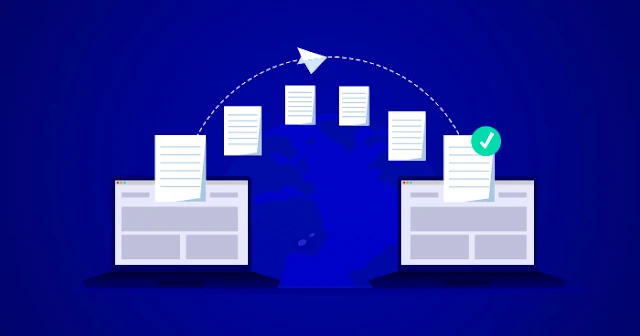






No comments: