Why We Need Google Play Services?
You must have seen Google Play Services on your Android device. This app
has been sitting on our Android devices since the days of Android
KitKat. But it doesn’t show up in the app drawer. You might have
thought, “What is the use of Google Play services,” or “What happens if I
uninstall Google Play Services?” This app does serve a great purpose on
our Android devices and is a crucial app for many other apps to
function properly.
What is Google Play Services?
In simple terms, Google Play Services is a background service that
runs on Android, which in turn helps in integrating Google’s advanced
functionalities to other applications. It is also used to update Google
apps. Google’s fragmentation issue is tackled using Google Play
Services. It ensures that even older versions of Android enjoy the
latest features provided by Google.
Google Play Services is essentially an Application programming
interface (API) for developers to enhance communication between apps. It
is a bundle of a bunch of other services that aid a user. Some of these
are described below:
Services and APIs
- Google Maps API: This API allows other applications to access Google Maps without leaving the app. If you have used an app to book a cab or navigate to a booked hotel, then you must have used this service.
- Location APIs: Location API can be used to perform automatic actions when a user enters or leaves a specific geographic boundary. Fused Location provider means to reduce power usage while using location services.
- Google Drive API: If you have Google Drive installed on your device, sharing and storing files from other apps is made easier with this API.
- Google Play Game Services: These services are used to create a more competitive and immersive experience in multiplayer gaming sessions through leaderboards and achievements. Moreover, Saved Games API ensures that you do not lose your progress in a game by syncing and saving your game data.
- Google+ platform: You must have come across apps that provide you with “Sign-in with Google+” login option. This service allows you to use a single username and password to access multiple accounts on multiple apps.
- Google Cast Android API: It allows Android applications to cast content on-screen to other devices via Google Cast.
- Google Mobile Ads: Google Mobile Ads is used to integrate advertisements into applications and display intelligent ads such as those based on location or browsing history. This is how thousands of app developers monetize their app.
A few other such services that enhance user experience are:
- Google Wallet
- Google Play Protect
- Google Fit API
- Google account authentication methods
Why does Google Play Services need so many permissions?
If you view the App permissions for Google Play Services, you will
see that it asks for a lot of permissions to access body sensors,
calendar, camera, contacts, microphone, phone, SMS, and storage. It
needs so many permissions because Play Services acts as a hub where
other apps rely upon for security services provided by Google.
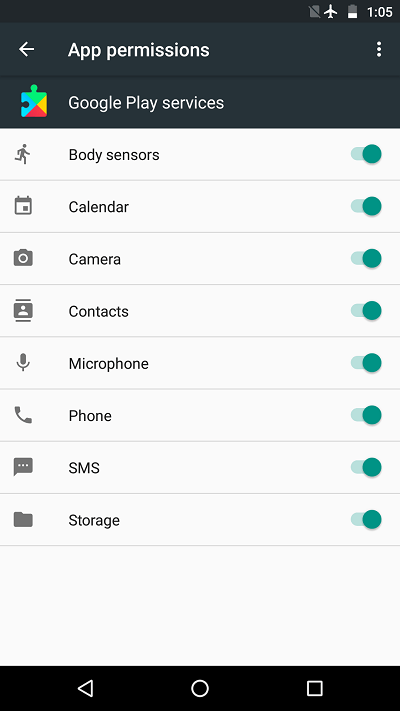
Google Play Services have system-level access to provide multiple
internal features and hides sensitive information from other apps.
Almost all Google apps use Google Play Services.
Is Google Play Services necessary?
Many apps rely on Google Play Services to access Google APIs for
added functionalities. As most apps from Play Store rely on these
services, disabling or uninstalling Google Play Services might cause
those apps to break down. Also, Google Apps would not work.
Is it safe to clear data from Google Play Services?
Although you can clear data and cache from Google Play Services, we
do not recommend it because those data are crucial to the functioning of
apps. Moreover, those data will just be automatically generated after
being cleared.
However, there are instances when you may have to do so. A common
problem is when users face the recurring message “Google Play Services
has stopped working.” Restarting your device or clearing data and cache
from Google Play Services can solve this problem.
How do I clear Google Play Services data?
You can follow these simple steps to clear data and cache from Google Play Services:
- Go to Settings > Apps > Google Play Services.
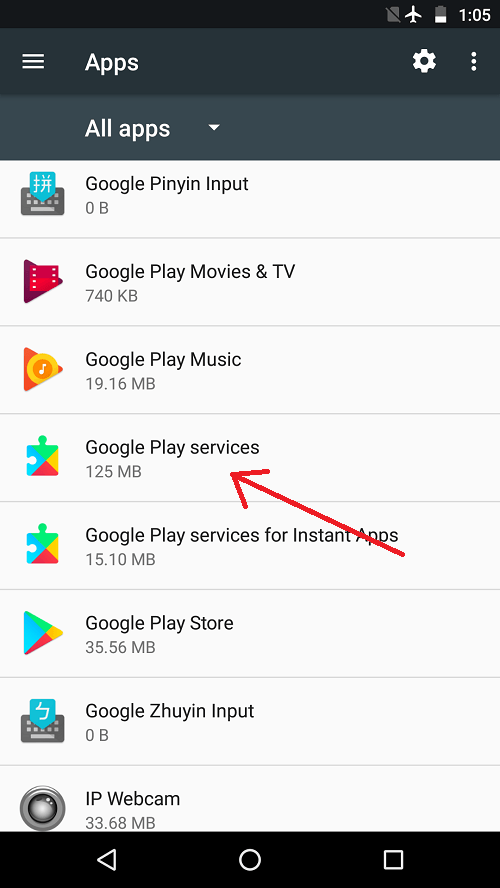
- Tap on Storage
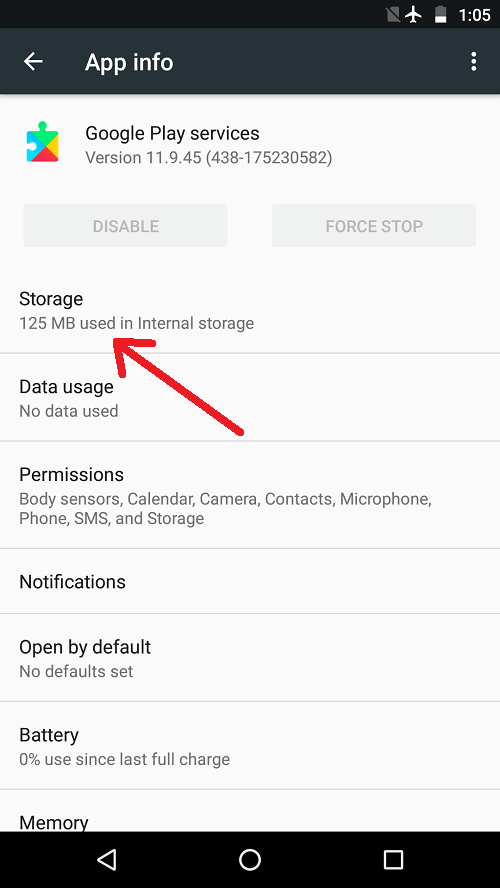
- Tap on Manage Space
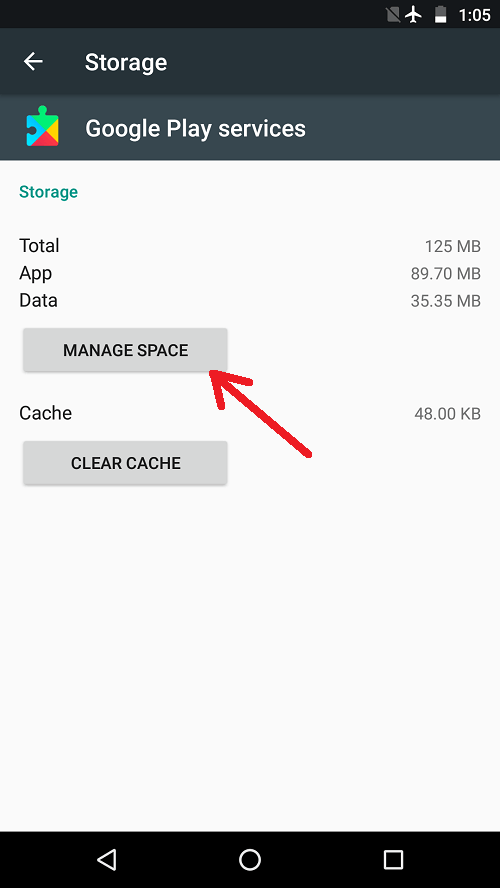
- Select Clear All Data.
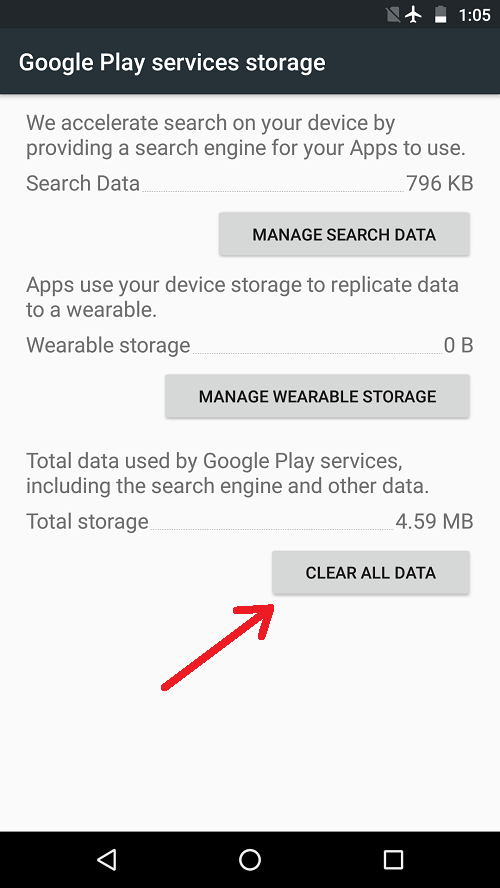
- Tap OK on the pop-up.
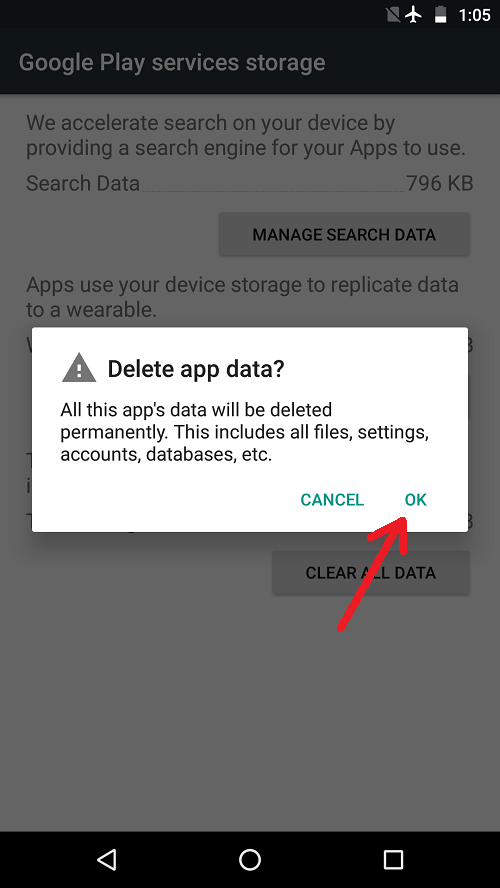
Conclusion
Although it does not have a user interface, we have seen that Google
Play Services will enhance your overall Android experience. It assists
in speeding up offline searches and provides maps and location access to
other apps. It even improves gaming experiences by allowing you to
retain your progress and achievements even if you play on a different
device with your account.





