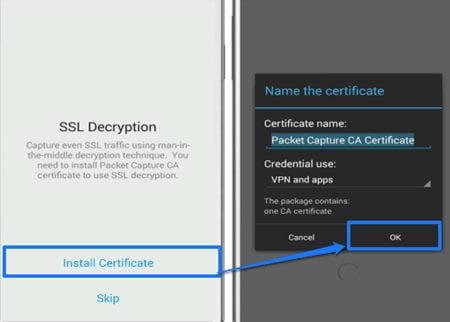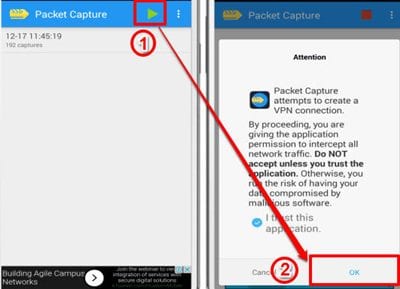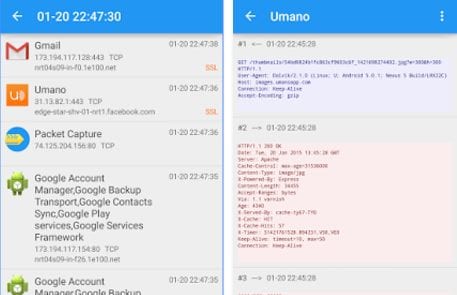How to Sniff URLs or Capture Network Packets on Android (Without Root)
URL sniffing is a kind of word that may
relate to the extensive technical methods that require lots of
knowledge. But in true essence, it is the easiest technique that may
help you to recognize the type of data that is being shared from your
device to the network. Actually, every smartphone user must be knowing
about the Sniffing URLs as it helps to identify any excessive data loss
by the different apps or functions. In some cases, it should be done
preferably, like when you are viewing any sort of extra outrage about
the data. The security related issues are also identified through the
sniffing urls. The data leakage due to any cause can be stopped hence
and the better performance of your internet, proper data consumption
will be charged inside your device. More possibly the people are not
familiar with the sniffing URL method, and there are no such direct
options available on the smartphones for that. Some proper type of
guidance is required which can help the users to perform this URL
sniffing. Here in this article, we have written about the full way
through which the URL’s can be sniffed and hence the data leakage or any
security issues would also be faded. Now if you wish to know about the
method of sniffing URL’s then just read out this whole article, every
step of this method is described under there!
How to Sniff URLs or Capture Network Packets on Android without Root
Pre-requisites:
Packet Capture App for Android which won’t need the root access, the
lock pattern or the PIN activated on the Android device. All these
things are to be fulfilled before you can start with the method unless
you cannot proceed.
Steps to Sniff URLs or Capture Network Packets on Android without Root:
#1 First of all, install the Packet Capture App
for Android that you must have downloaded after reading the
pre-requisites. While if you have not done it yet then please search for
this app on the internet and download it then install it. The same app
can also be installed through the Google Play Store. Once after
installing this app on your device, you need to open it so just do it
up.
#2 On the very first time when you will open the app you will be asked or prompted to install the SSL certificate.
Proceed to the installation by clicking on the Install Certificate
button from the prompt message. Further, proceed to the main app by
naming your certificate. After these few steps, you will step to the
main app inside which we will be working so as to sniff URLs.
#3
On landing inside the main app you will see that there is some option
on the above bar, and there will be one Triangle (green) icon placed
there. Your work is to click on this Triangle (green) icon.
This starts up the data packet capturing on device and runs to
recognize and imprint every packet transferred through your device. By
this way it will be capturing the apps data, functions processing data
etc all. Each and every possible data transfer information will encode
after the clicking of Triangle (green) icon. This is a running function
so you need to let it remain activated for some time so that the
well-defined data packet transfer information can be known.
#4
Finally to grasp the whole details about the survey taken by the data
packet capturing which was ongoing, just tap on the Red block icon in
the place of Triangle (green) icon. This is all like
you have started the recording and now you are to stop it. On clicking
the red icon you will see that some kind of file would be saved and
shown on the main screen. This is the file that contains each and every
information regarding the data usage by any apps or functions inside the
device. You can then access it by clicking on it. There will be
numerous options inside the file, just access any of it to know about
the data usage by some particular app.
#5
This method will help you understand the total data usage of your
Android device which means that you can easily identify any heavy data
consuming apps. Hover over the data usage of any apps and hence know
which apps are demanding more data supply. This process will also let
you know if anything different or awkward is happening with your device
like whether if your device is being tracked or hacked etc.
Note:
There are a limitless number of apps of the same category which could
be easily found on the internet but we used the Packet Capture App
because it is far more reliable and doesn’t require the Root access too.
So
here in this article, we have described you about the whole method of
sniffing URLs, and probably you might have got to know about the whole
of its working and its real essence in the protection of data loss and
security. We have written this article with a full motive to provide you
most about the sniffing and indeed we do have presented it all to you.
You can also learn more about the sniffing and its benefits, but you
shall only require the above method so as to boost your smartphone
(Android) device internet performance. At last, we hope that you have
liked this article, please try to share